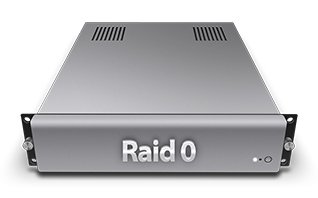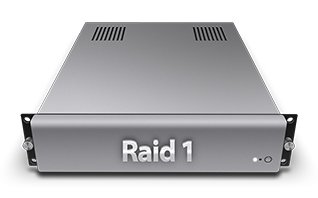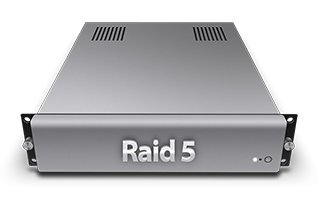Raid 0 Data Recovery Cambridge Services:
RAID 0 arrays are popular in NAS (Network Attached Storage) systems for their speed and performance, as they use striping to write data across multiple drives. However, unlike other RAID levels, RAID 0 has no redundancy. This lack of fault tolerance increases the risk of data loss if a drive fails. When data loss occurs in a RAID 0 NAS, our raid professional data recovery is essential to reconstruct the RAID array and recover critical files.
How RAID 0 Works in NAS Systems
RAID 0 operates by splitting data into blocks and writing these blocks across multiple drives simultaneously, which improves read and write speeds:
- Striping Methodology: RAID 0 divides data into stripes, distributing them across all drives. Each drive contains a portion of each file, creating faster access times.
- Benefits and Risks: RAID 0 improves performance but lacks data redundancy. If one drive fails, data loss occurs across the array.
Common Causes of RAID 0 Array Failure in NAS
Several factors can lead to RAID 0 array failure in a NAS system:
- Physical Drive Failures: Mechanical issues, such as head crashes or motor failure, can render a drive unusable.
- Logical Failures: File system corruption, software issues, or accidental formatting can make data inaccessible.
- Controller or Power Supply Failures: Malfunctions in the NAS controller or power interruptions can lead to array disconnection.
- Firmware Errors: Corrupted firmware on raid adapter cards or outdated versions may cause compatibility or access issues.
Recognizing Signs of RAID 0 Failure in NAS Systems
Knowing early signs of failure can help prevent further data loss:
- Array Not Recognised: The RAID 0 configuration is missing, or drives show up as unallocated.
- Decreased Performance: Delayed file access, corrupted files, or reduced speeds.
- Error Messages: Frequent NAS alerts, warnings, or error messages indicating drive failure.
Challenges in Recovering Data from RAID 0 Arrays
RAID 0 presents unique recovery challenges:
- No Data Redundancy: RAID 0 lacks mirroring or parity, so a single drive failure disrupts the entire array.
- Data Fragmentation: Due to striping, data fragments across drives, complicating reconstruction.
- Proprietary File Systems: NAS systems may use proprietary file systems that require specialised recovery techniques.
The RAID 0 Data Recovery Process
The data recovery process for a RAID 0 NAS involves several key steps:
- Diagnostics and Assessment: Each drive is evaluated to determine its state and the extent of damage.
- Data Imaging: A complete image of each drive is created to prevent further data loss during recovery.
- RAID Array Reconstruction: Specialised software reconstructs the striped data across the array.
- Logical Recovery: Software tools are used to retrieve files from corrupted or formatted file systems.
Why Use our Raid Professional Data Recovery for RAID 0 in NAS
Using our professional recovery service offers several advantages:
- RAID Expertise: Professionals with RAID and NAS experience increase the likelihood of successful recovery.
- Data Security: Reputable labs implement strict data privacy protocols to protect confidential information.
- Advanced Tools: Specialised equipment and software are necessary for RAID 0 reconstruction and recovery.
Techniques for RAID 0 Data Recovery
Our Professionals use different techniques based on the nature of the failure:
- Software-Based Reconstruction: Logical software tools help restore striped data patterns across drives.
- Physical Repairs: Damaged drives may require component repair or replacement.
- Advanced Data Reconstruction: For severe logical issues, our experts use software to restore corrupted or incomplete files.